

MOBILE PRINTER
LK-P22



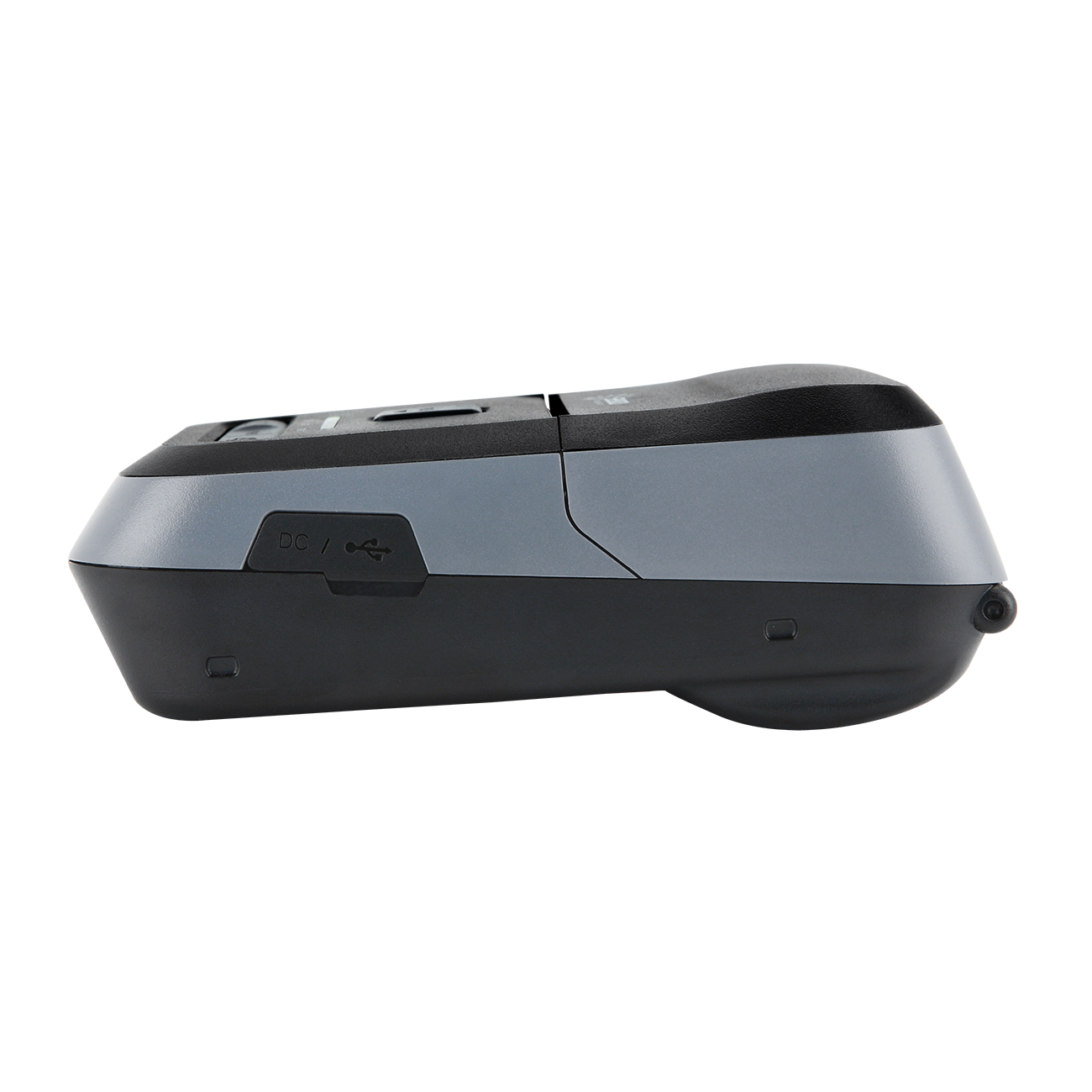
Product Information
| 01 Receipt Printer |
| 02 Prints at 100mm per second |
| 03 * Various Bluetooth Connection, NFC Function pairing and Multi-Connection |
| 04 Standard interface USB and optional Bluetooth 4.2 or Wi-Fi(802.11 a/b/g) available. |
| 05 1 power supply can be charged up to |
| 06 4 cradles in a set |
Driver & Firmware Download Center
| 01 Driver ▶ Below (No. 1) is Windows Driver, and (No. 2) is OPOS Driver. |
| 02 F/W ▶ Download the items (No. 3) and (No. 4) from the Download menu below and proceed with the operation. |
Download
| [No.1] Windows Driver | [No.1] Windows Driver | SEWOO LK-P22 Printer Driver.zip | SEWOOLK-P22PrinterDriver.zip SEWOOLK-P22PrinterDriver.zip |
|---|---|---|---|
| [No.2] OPOS Driver | [No.2] OPOS Driver | SEWOO TECH Mobile OPOS Setup 2.81.zip | SEWOOTECHMobileOPOSSetup2.81.zip SEWOOTECHMobileOPOSSetup2.81.zip |
How to clean the print head
| 01 Please refer to the video below. |
How to set the print density
| 01 Please refer to the video below. |
How to calibrate the sensor_[How to Deal with Blank Paper Output]
| 01 Please refer to the video below. |
How to set up Emulation
| 01 Please refer to the video below. |
How to set the sensor mode
| 01 Please refer to the video below. |
Users Manual
| 01 Please download the file below and refer to it. |
Download
| LK-P22 USER MANUAL | LK-P22 USER MANUAL | SEWOO_LK-P22_USER'S_MANUAL_ENG_202406.pdf SEWOO_LK-P22_USER'S_MANUAL_ENG_202406.pdf |
|---|
How to Check Printer Information
| 01 Please refer to the video below. |
Product purchase inquiry
Overseas Sales Team
Email ▶ sales@aroot.co.kr
How to set up printer sharing
| 01 Please refer to the video below. |
How to enter boot mode
| 01 Please refer to the video below. |